In this tutorial blog, I will explain how to make random post. Random Post is useful to display our post/ articles in blog spot randomly.
Random post is also called dynamic random because the display in the slide shape, so it will attract the visitor of the blog to read it.
For those who rarely update the post or articles this feature will be useful. because all the post in the Blog will be display randomly.
Soo... how guys , you wanna try it.
Now let's follow the step under :
1. Sign in to the account of your own blog.
2. Choose menu Layout and then Edit HTML
3. Find code ]]></b:skin>
4. Copy Code below, above that code :
.gfg-root { width: auto; height: auto; position: relative; overflow: hidden; text-align: center; font-family: verdana, sans-serif;font-size: 12px;padding:2px; background:none;border: 0px solid #363636;}
.gfg-title {font-size: 16px;font-weight : bold;color : #fff;background-color: none;line-height : 1.4em;overflow: hidden;white-space : nowrap;}
.gfg-subtitle {font-size: 14px;font-weight: bold;color: #333;background-color: none;line-height : 1.4em; overflow : hidden;white-space : nowrap;margin-bottom : 0px;}
.gfg-subtitle a {color : #a43434;display:none !important;}
.gfg-entry {background-color: none;width : 100%;height : 9.9em;position : relative;overflow : hidden;text-align : left;margin-top : 0px;}
/* To allow correct behavior for overlay */
.gfg-root .gfg-entry .gf-result {position : relative;background-color:none;width : auto;height : 100%;padding-left : 5px;padding-right : 5px;}
.gfg-list {position : relative;overflow : hidden;text-align : left; margin-bottom : 15px;display:none !important;}
.gfg-root .gfg-entry .gf-result .gf-title {font-size: 13px;display:block;color:#a43434;font-weight:bold;line-height: 1.2em;overflow : hidden;white-space : nowrap;text-overflow : ellipsis;-o-text-overflow : ellipsis;margin-top : 4px;}
.gfg-root .gfg-entry .gf-result .gf-snippet {line-height : 1.3em;color: #333;margin-top : 3px;font-size: 12px;}
.clearFloat {clear : both;}
#feedGadget { margin-top: 3px;margin-left: auto;margin-right: auto;width: auto;font-family:verdana, arial;font-size: 10px;color: #333;}
Script Random Post
Then how to put the script random post on the Blog. Please follow the instruction below :
1. Open Layout then Page element
2. Click on Add a Gadget
3. Choose Gadget HTML/Java Script
4. Then Copy Paste script below on that Gadget :
<script src="http://www.google.com/jsapi/?key=ABQIAAAAcV2jSs52yGHKNXjYTcwvNBQjGizh_00DUHOFTBoYdXcXzGgaZxRGIm148GyVsULR8I1--uCF7hoW2w" type="text/javascript"></script>
<script src="http://www.google.com/uds/solutions/dynamicfeed/gfdynamicfeedcontrol.js" type="text/javascript"></script>
<script type="text/javascript">
function showGadget() {
var feeds = [
{title:'title',
url:'http://namablog.blogspot.com/feeds/posts/default?redirect=false&start-index=1&max-results=999'},
];
new GFdynamicFeedControl(feeds, 'feedGadget',
{numResults : 1000, stacked : true,
title: " "});
}
google.load("feeds", "1");
google.setOnLoadCallback(showGadget);
</script>
<div id="feedGadget"><center><img src="http://img80.imageshack.us/img80/1577/loadingtrans.gif" /></center></div>
5. Don't forget to change what I have give Red mark above into your own URL of your Blog.
6. Save gadget.
Then see the result. Have nice try. !!!!
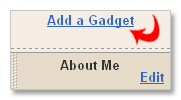

4 komentar:
Would you be able make a script shows the images from the posts please
why like this :
Template Anda tidak dapat diparse karena tidak well-formed. Harap pastikan bahwa semua elemen XML ditutup dengan benar.
Pesan error XML: The reference to entity "start-index" must end with the ';' delimiter.
i found this but can't fix it...
@Gamer zoon : I think there is some script that written incorrectly, please try again.
I've same problem,
Error Massage XML: The reference to entity "start-index" must end with the ';' delimiter.
How to fix it? thaks.
Posting Komentar
Berkomentarlah Dengan Baik dan Sopan ....!!
Jika Ada Kerusakan atau Link Download Tidak Tersedia, Silahkan Lakukan Pemberitahuan Pada Kotak Komentar Di Bawah Ini.